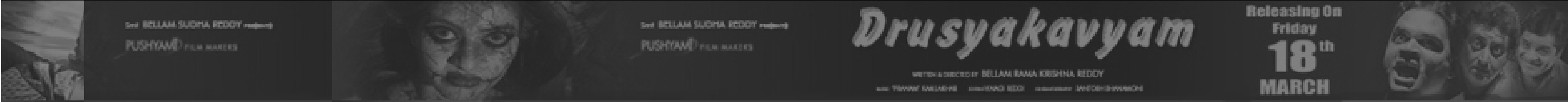SELLER’s FREQUENTLY ASKED QUESTIONS:
(If you don’t see your question answered below, please email it at info@BuyMeTicket.com and we shall reply soonest possible. Thank you).
How do I start posting the event?
Start by registering. If you are already registered, log-in into My Account. Begin posting your event by clicking on Post Your Event. The Hover Text will help you all along. Follow the instructions.
What are the benefits of registering with Buy Me Ticket?
Registering with the Buy Me Ticket provides you with a full-fledged My Account that retains all your, past and present, activities as a buyer as well as a seller for your reference.
What can I sell on Buy Me Ticket?
• Sell event tickets
• Sell a show/an event.
• Sell a show/an event.
What size event can I post on Buy Me Ticket?
Small or large, Buy Me Ticket welcomes any size of the event.
Why should I use Buy Me Ticket?
Buy Me Ticket enables you set up numerous ticket price options in a variety of combinations. You can even collect donations, auction your tickets, and set up free events. In addition, list your Show for Sale to local promoters! Get going, and explore more!
Do I get ticket sales report?
Yes. Sale reports are available at My Account. You may opt to receive email intimations as well.
What’s the cost to sell tickets through Buy Me Ticket?
Free. No charges associated. Seller does not pay anything.
How long does it take to receive payment for my tickets?
About seven to ten business days after the event sale is closed.
How are ticket prices determined on the Buy Me Ticket?
The seller sets up the range of ticket prices; to this service fee, credit card processing fee etc. as applicable is added.
How do I View/Cancel my active event Postings?
Look for your event in the My Account, and follow the instructions to cancel it, if required.
What are the Buy Me Ticket’s Terms and Conditions for event posting, selling tickets, and other activities?
Read the Terms and Conditions at the link_____.
How fast are the tickets sold on Buy Me Ticket?
Selling speed depends upon your aggressive marketing plan. However, Buy Me Ticket offers advertisement package for a small fee to help enhance your sale efforts. For details click here_____.
Do I pay if tickets don’t sell?
If your tickets are not sold, you don’t pay anything and you don’t get anything.
Can I make changes to ticket price?
Yes, you can. Log-in into your account, and edit the event.
Can I add new ticket prices?
Yes, you can. Log in into your account and edit the event.
Can I amend ticket related dates?
Yes, you can. Log-in into your account and edit the event.
How will I know if my tickets were sold?
Yes. Sale reports are available at My Account. You may opt to receive email intimations as well.
My Account will give you your complete history of your relationship with Buy Me Ticket.
How do I contact Customer Service?
Buy Me Ticket contact info is given on the home page at_____.
How do I view/edit/remove the profile information?
Log into My Account and make the desired changes.
Can I recommend my preferred store to join the Buy Me Ticket Outlet Network?
Yes. On the Home Page, click the Ticket Outlet Network link and follow the instructions. It’s located at the foot of the Home Page. Accredited outlets that sell the physical tickets / e-Tickets on behalf of the Buy Me Ticket form part of this Network.